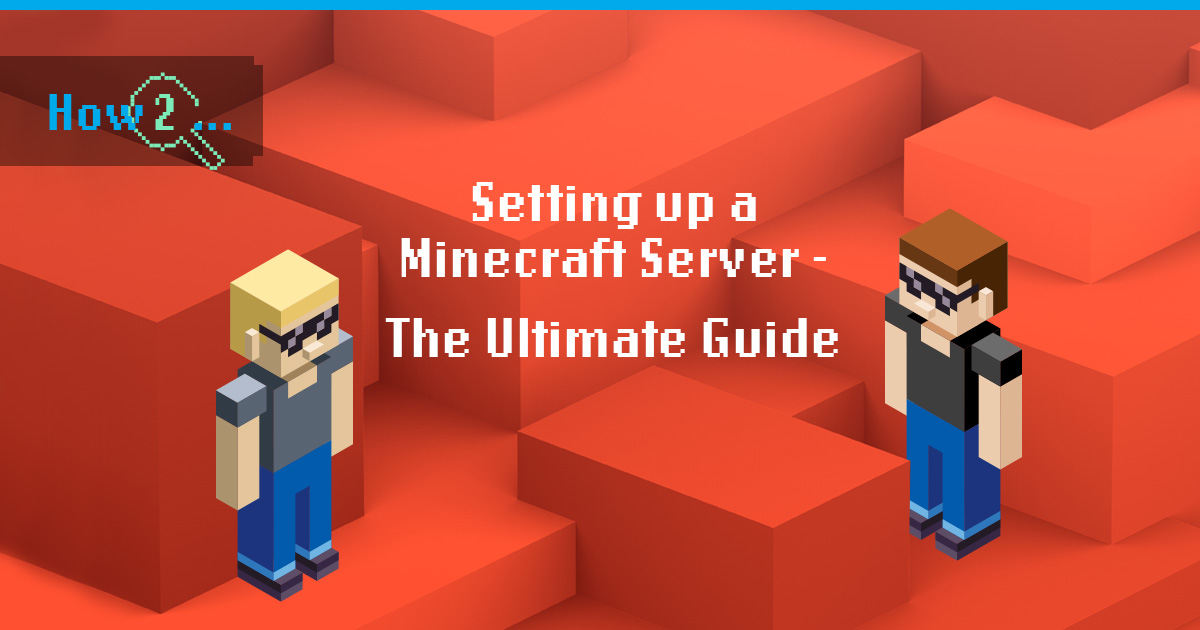To set up vps hosting, choose a hosting provider and select a server plan that meets your needs.
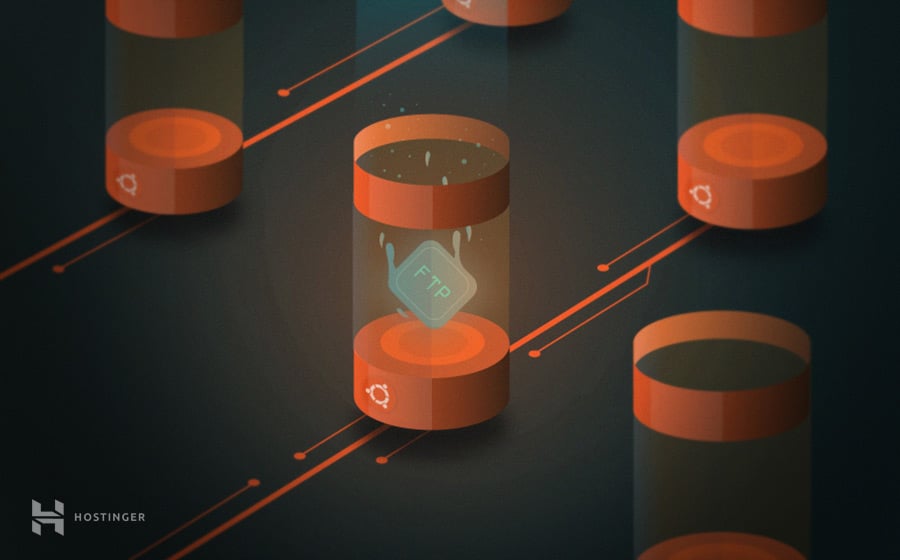
Credit: www.hostinger.com
Understanding Vps Hosting
Vps hosting, also known as virtual private server hosting, is a popular choice for businesses and individuals who want more control and flexibility over their website hosting. It provides the scalability and resources of a dedicated server but at a fraction of the cost.
In this section, we will delve into what vps hosting is, its benefits, and key features that make it a valuable option for website owners.
What Is Vps Hosting?
- Vps hosting involves partitioning a physical server into multiple virtual servers, each with its own dedicated resources, including cpu, ram, and storage.
- Each virtual server operates independently, allowing users to have root access and full control over their environments.
- It provides a higher level of security and privacy compared to shared hosting since users are isolated from one another.
Benefits Of Vps Hosting
- Enhanced performance: With dedicated resources, vps hosting ensures better website performance, faster loading times, and improved user experience.
- Scalability: Vps hosting allows you to easily scale your resources up or down based on your website’s needs, ensuring optimal performance during traffic spikes or growth.
- Customizability: Users have the freedom to configure their server settings, install custom software, and personalize their environments according to their specific requirements.
- Reliability: Vps hosting offers high uptime, reducing the risk of server downtime and ensuring that your website remains accessible to visitors at all times.
- Cost-effective: Vps hosting is an affordable alternative to dedicated hosting, providing similar levels of control and flexibility without the hefty price tag.
Key Features Of Vps Hosting
- Root access: Vps hosting grants you complete administrative control over your server, giving you the ability to customize settings, install software, and manage applications.
- Virtualization technology: Vps hosting utilizes virtualization technology, allowing each virtual server to have its own dedicated resources and operate independently from other users.
- Server management: Vps hosting providers often offer managed services, taking care of server maintenance, security updates, and technical support, saving you time and effort.
- Ssd storage: Vps hosting frequently includes high-performance solid-state drives (ssds) for storage, ensuring faster data retrieval and improved website loading speeds.
- Multiple operating systems: Vps hosting supports a variety of operating systems, including linux, windows, and more, allowing users to choose the one that best suits their needs.
With a clear understanding of vps hosting, its benefits, and key features, you can confidently navigate the process of setting up your own vps hosting environment. Take advantage of this scalable and customizable hosting solution to optimize your website’s performance and meet the unique requirements of your online presence.
Choosing The Right Vps Hosting Provider
Researching Vps Hosting Providers
When it comes to setting up vps hosting, one of the most important steps is finding the right provider. With so many options available, it’s crucial to research and compare different vps hosting providers to ensure you make an informed decision.
Here are some key points to consider when researching vps hosting providers:
- Reputation and reliability: Look for providers with a strong reputation in the industry and a track record of reliability. Read customer reviews and testimonials to gauge the provider’s performance and uptime.
- Scalability and resources: Consider your website’s needs and growth potential. Ensure the vps hosting provider offers enough resources, such as ram, storage space, and bandwidth, to meet your requirements.
- Security measures: Check for the security features the provider offers, including firewalls, ddos protection, and regular backups. A secure vps hosting environment is crucial in safeguarding your website and data.
- Technical support: Evaluate the level of technical support the provider offers. Look for 24/7 customer support through various channels like live chat, phone, or email. Prompt and helpful support can save you time and frustration.
Factors To Consider When Selecting A Provider
Once you’ve done your initial research, consider the following factors when selecting a vps hosting provider:
- Pricing: Compare the pricing structures of various providers. Look for transparent pricing with no hidden costs. Consider the value for money, rather than just the cheapest option.
- Customization options: Check if the provider allows customization of your vps hosting environment. Having the ability to tailor resources and software to suit your specific needs can enhance your website’s performance.
- Control panel: Evaluate the control panel offered by the vps hosting provider. A user-friendly control panel like cpanel or plesk can simplify server management tasks.
- Data center locations: Consider the geographic location of the provider’s data centers. Choosing a provider with data centers in close proximity to your target audience can help improve website loading speed and performance.
Comparing Pricing And Plans
When comparing pricing and plans among vps hosting providers, keep the following points in mind:
- Subscription length: Check whether the provider offers monthly, annual, or longer-term subscriptions. Choose a subscription length that aligns with your budget and commitment.
- Scalability: Look for providers that offer scalable plans, allowing you to upgrade or downgrade resources as your website’s needs change.
- Additional features: Consider any additional features or services included in the plans, such as free ssl certificates, website builders, or domain registration.
- Money-back guarantee: Check if the provider offers a money-back guarantee. This gives you peace of mind and the opportunity to test their services without risk.
By thoroughly researching vps hosting providers, understanding the factors to consider, and comparing pricing and plans, you can make an informed decision and choose the right vps hosting provider for your website’s needs. Remember to prioritize reputation, reliability, security, and technical support throughout your selection process.
Setting Up Vps Hosting
Setting up vps hosting can seem like a complex task, but with the right guidance, it can be a smooth process. In this step-by-step guide to vps hosting setup, we will take you through the essential steps to get your server up and running efficiently.
From installing the operating system to configuring server settings, we’ve got you covered. Let’s dive in and get started!
Installing The Operating System
When setting up vps hosting, the first step is to install the operating system. Here’s how you can do it:
- Choose the operating system that suits your needs, such as linux or windows.
- Access the vps control panel and locate the os installation option.
- Select the desired operating system and follow the on-screen instructions to complete the installation process.
Configuring Server Settings
Once the operating system is installed, it’s time to configure the server settings. Follow these steps to ensure optimal performance:
- Secure your server by setting up a strong password and enabling a firewall to protect against unauthorized access.
- Update the server’s software packages to ensure you have the latest security patches and features.
- Customize the server settings based on your requirements, such as adjusting resource allocation and network configurations.
- Install essential server software, such as web servers, database management systems, and other applications necessary for your website or application.
By following these steps, you can set up vps hosting and have your server ready for deployment. Remember to regularly monitor and maintain your server to ensure its smooth operation. With the right setup, you can enjoy the flexibility and control that vps hosting offers.
Good luck with your vps hosting journey!
Optimizing Performance And Security
Setting up vps hosting is an important step in ensuring your website’s performance and security. Once you have selected the right vps hosting provider and configured your server, it’s time to optimize the performance and enhance the security of your vps.
In this section, we will explore some essential steps you can take to ensure your vps is running at its best while keeping it safe from potential threats.
Enhancing Vps Performance:
- Choose a lightweight operating system: Opt for a lightweight operating system like linux, which requires fewer resources and offers better performance compared to heavier options like windows.
- Optimize resource allocation: Take advantage of your vps hosting provider’s control panel to allocate resources efficiently by adjusting cpu, ram, and disk space allocations based on your website’s needs.
- Enable caching: Implement caching mechanisms like varnish or redis to store frequently accessed data in memory, reducing server load and improving response times.
- Fine-tune web server settings: Adjust your web server settings to optimize its performance. Things like tweaking the caching settings or enabling compression can significantly enhance the speed of your website.
- Content delivery network (cdn) integration: Utilize a content delivery network to distribute your website’s content across multiple servers globally, reducing latency and ensuring faster page loading times for visitors from different locations.
Implementing Security Measures:
- Regularly update software: Keep your operating system, web server, and other software up to date with the latest security patches to prevent vulnerabilities that can be exploited by hackers.
- Secure ssh access: Change the default ssh port and disable root login to add an extra layer of security to your vps. Additionally, consider using key-based authentication instead of passwords.
- Set up a firewall: Configure a firewall to control incoming and outgoing network traffic, allowing only necessary connections and blocking potential threats.
- Install an ssl certificate: Encrypt the data exchanged between your website and visitors by installing an ssl certificate. This ensures secure communication and builds trust with your users.
- Use secure passwords: Set strong, unique, and complex passwords for all user accounts associated with your vps. Implementing two-factor authentication is also highly recommended.
Regular Backup And Monitoring:
- Backup your data: Regularly back up your website’s files, databases, and configurations to an external location or cloud storage. This ensures you can restore your website in case of data loss or a security incident.
- Monitor server performance: Utilize monitoring tools to keep a close eye on your vps’s performance, including cpu usage, memory utilization, and disk space. This helps you identify any potential issues before they impact your website.
- Maintain log files: Enable logging on your vps and regularly monitor log files for any suspicious activities or errors. Log files can provide valuable insights into security threats or performance bottlenecks.
- Implement intrusion detection and prevention systems: Use tools like fail2ban or modsecurity to automatically identify and block malicious activities, such as brute-force login attempts or sql injections.
By implementing these performance optimization and security measures, you can ensure that your vps hosting is running smoothly and securely. Regularly evaluate and update your configurations to adapt to the evolving security landscape and technology advancements. Keep in mind that optimizations and security measures are an ongoing process, requiring continuous monitoring and maintenance for optimal results.
Managing Your Vps Hosting Environment
Once you have set up your vps hosting, it’s essential to understand how to manage your virtual environment effectively. This involves accessing your vps, installing applications and software, as well as managing resources and scaling to meet your hosting needs.
Let’s explore each of these aspects in more detail.
Accessing Your Vps
Accessing your vps is the first step in managing your hosting environment. It allows you to make changes, install software, and monitor your server. Here are some key points to keep in mind:
- You can access your vps through a remote desktop connection (rdp) or via secure shell (ssh) protocol.
- Rdp provides a graphical interface that makes it easy to navigate and perform tasks on your vps.
- Ssh allows you to access your server using a command-line interface, ideal for advanced users and developers.
- Remember to keep your login credentials secure and change default passwords for enhanced security.
Installing Applications And Software
Installing applications and software on your vps will enable you to customize your hosting environment to suit your specific needs. Consider the following:
- Use package managers like apt-get (for debian-based systems) or yum (for red hat-based systems) to install software easily.
- Keep your applications up to date by regularly applying updates and patches.
- Choose applications that align with your website or project requirements.
- Take advantage of one-click installers and control panels provided by your hosting provider to simplify the installation process.
Managing Resources And Scaling
Optimizing resource usage and scaling your vps can help ensure your website or application runs smoothly and efficiently. Here’s what you need to know:
- Use a resource monitoring tool, such as htop or top, to keep track of cpu, memory, and disk usage.
- Allocate resources appropriately to ensure smooth operation and avoid bottlenecks.
- Consider implementing caching solutions, like varnish or redis, to improve website performance and reduce server load.
- Keep an eye on your website’s growth and scale your vps resources, such as ram or storage, as needed.
Managing your vps hosting environment may seem daunting at first, but with the right knowledge and tools, it can become a seamless process. By accessing your vps confidently, installing the necessary applications, and effectively managing resources, you can ensure optimal performance and scalability for your online presence.
Troubleshooting Common Issues
Identifying And Resolving Connectivity Problems
Setting up vps hosting can be a powerful solution for hosting your website or application. However, like any technology, it can come with its fair share of challenges. Connectivity problems can arise, causing frustration and potentially impacting your website’s performance.
But fear not, as we’re here to help you troubleshoot and resolve these issues.
Here are some key points to keep in mind when facing connectivity problems:
- Check your internet connection: Ensure that you have a stable and reliable internet connection to ensure a smooth connection to your vps server.
- Verify firewall settings: Make sure that the firewall on your vps server is configured correctly to allow inbound and outbound connections.
- Test dns resolution: Check if the dns settings are properly configured. You can use command line tools like `nslookup` or `dig` to verify if your domain name is resolving to the correct ip address.
- Ping your server: Use the `ping` command to check if your server is reachable and responsive. If you receive timeouts or high latency, it could indicate a network issue.
- Review configuration files: Double-check the network configuration files on your vps server to ensure they are correctly set up. Pay attention to ip addresses, subnet masks, and gateway configurations.
By following these troubleshooting steps, you should be able to identify and resolve common connectivity problems with your vps hosting.
Dealing With Server Errors
Server errors can be frustrating, especially when they cause your website or application to malfunction. Here are some key points to consider when dealing with server errors:
- Check error logs: Review server logs to identify any error messages or warnings that provide clues about the root cause of the issue.
- Validate server configurations: Ensure that all server configurations, including software installations, are accurate and up to date, as outdated or misconfigured settings can lead to errors.
- Restart server services: Sometimes, simply restarting the services or software causing the error can resolve the problem. Use command line tools like `systemctl` or `service` to restart relevant services.
- Monitor server resources: Keep an eye on your server’s resource usage, such as cpu, memory, and disk space. Insufficient resources can lead to errors or poor performance.
- Update software and plugins: Regularly update your server software and plugins to the latest versions, as updates often include bug fixes and security patches that can address known errors.
Through proactive monitoring, proper maintenance, and quick troubleshooting, you can effectively deal with server errors and minimize their impact on your vps hosting experience.
Troubleshooting Performance Bottlenecks
Ensuring optimal performance is crucial for any website or application hosted on a vps server. If you’re experiencing performance bottlenecks, here are some key points to consider during troubleshooting:
- Identify resource-intensive processes: Use monitoring tools like `htop` or `top` to identify processes consuming excessive cpu or memory resources. Optimize or terminate such processes to free up resources.
- Review caching strategies: Implement effective caching mechanisms, such as opcode caching, object caching, or content caching, to reduce the load on your server and improve performance.
- Optimize database queries: Slow database queries can significantly impact performance. Analyze your queries using tools like `explain` in sql or database performance monitoring tools, and optimize them for better execution time.
- Monitor network latency: High network latency can slow down your website or application. Use tools like `ping` or `traceroute` to identify network bottlenecks and work with your internet service provider or network administrator to resolve them.
- Enable gzip compression: Compressing web content with gzip can reduce the size of data transferred between the server and client, resulting in faster page loading times.
By troubleshooting and addressing performance bottlenecks, you can ensure that your vps hosting provides optimal speed and responsiveness for your users.
With these troubleshooting tips, you can overcome common connectivity problems, tackle server errors, and optimize performance bottlenecks to enhance your vps hosting experience. Challenge those obstacles proactively, and your website or application will thrive on your vps server.
Adding Additional Services
Setting up vps hosting can be a great solution for those who need more control and flexibility over their websites. However, it’s not just about creating the basic server. As your website grows, you may find the need to add additional services to enhance its functionality.
In this section, we’ll explore the various add-on services that can be integrated into your vps hosting setup.
Exploring Add-On Services
- Database management: Having a reliable and efficient database is crucial for storing and retrieving data on your website. By adding a database management service, you can ensure that your website’s performance remains optimal.
- Content delivery network (cdn): A cdn can greatly improve the loading speed of your website by distributing its content across multiple servers worldwide. This results in faster page load times and a better user experience.
- Ssl certificate: Implementing an ssl certificate provides an additional layer of security to your website, encrypting data exchanged between the user’s browser and the server. This not only improves security but also boosts your website’s credibility.
- Load balancer: As your website gains more traffic, you might face performance issues. A load balancer distributes incoming requests among multiple servers, ensuring smooth and efficient handling of traffic.
- Virtual private network (vpn): If you need secure remote access to your server or want to protect sensitive data during file transfers, a vpn can provide a secure network connection.
- Backup and disaster recovery: Regular backups are essential to prevent data loss. Adding a backup and disaster recovery service guarantees that your website’s data is safe and can be easily restored if needed.
- Website monitoring: Continuous monitoring of your website helps you identify performance issues, downtime, or security breaches. Integrating a website monitoring service ensures that you stay informed about your website’s health.
- Content management system (cms): A cms simplifies the process of managing and updating your website’s content. By integrating a cms with your vps hosting, you gain a user-friendly interface to handle content creation and organization.
Integrating Domain Names
- Register a domain: Before you can integrate a domain name, you need to register one. Choose a domain registrar and follow their instructions to acquire the desired domain.
- Configure dns settings: Once you have a domain, you need to configure its dns settings to point to your vps hosting server. This allows visitors to access your website using your chosen domain name.
- Domain email setup: If you want to set up email addresses using your domain name (e.g., [email protected]), follow the email hosting provider’s instructions to configure your email settings.
Setting Up Email Hosting
- Choose an email hosting provider: Select an email hosting provider that suits your needs in terms of storage, security, and features.
- Set up email accounts: Follow the email hosting provider’s instructions to create email accounts for your domain.
- Configure email settings: Configure email settings such as incoming and outgoing server details in your email client or webmail interface.
Adding these additional services to your vps hosting setup can greatly enhance its capabilities, security, and performance. By integrating domain names and setting up email hosting, you can further personalize your web presence and improve communication with your audience. So, take advantage of these add-on services and ensure that your vps hosting meets all your website’s requirements.
Scaling Your Vps Hosting
Understanding Scalability
Scaling your vps hosting is a crucial aspect of ensuring your website can handle increased traffic and demand. By understanding scalability, you can effectively allocate resources and expand your hosting capabilities as needed. Let’s delve into the key points of scaling your vps hosting:
- Scalability refers to the ability of your website or application to handle increased workload or user traffic without compromising performance.
- It is essential to assess your current hosting plan and determine if it can accommodate future growth. Evaluate factors such as cpu, ram, storage, and bandwidth to ensure they align with your scalability requirements.
- Scaling can be achieved by adding more resources to your existing vps hosting plan or migrating to a higher plan altogether.
Adding Resources For Increased Capacity
To accommodate increased capacity and enhance the performance of your vps hosting, consider the following points:
- Adding cpu cores: Increasing the number of cpu cores on your vps allows your website to handle more simultaneous requests, resulting in improved performance.
- Upgrading ram: Additional ram provides more memory for your website, enabling it to run multiple processes efficiently and reducing the risk of slowdowns during high traffic periods.
- Expanding storage: As your website grows, you may need more storage space to store data, files, and media. Adding more storage capacity ensures that you have ample room for all your website’s requirements.
- Increasing bandwidth: Bandwidth determines how much data can be transferred between your website and its visitors. Enhancing your bandwidth helps prevent bandwidth limitations and ensures smooth functioning during peak times.
Migrating To A Higher Vps Plan
If your website outgrows its current vps hosting plan, migrating to a higher plan offers extended benefits. Consider the following when considering migration:
- Evaluate your website’s current traffic patterns and usage to gauge the level of hosting plan required.
- Research and select a vps hosting provider that offers higher plans with greater resources, ensuring compatibility with your website’s needs.
- Coordinate with your chosen provider to ensure a seamless migration process that minimizes downtime and guarantees data integrity.
- Make sure to backup your website’s data before initiating the migration process to avoid any potential loss.
By understanding scalability, adding resources, and migrating to a higher vps plan when necessary, you can ensure your website remains responsive, reliable, and capable of handling increased traffic. Take the necessary steps to maintain optimal performance and provide a seamless user experience.
Frequently Asked Questions On How To Setup Vps Hosting
What Is Vps Hosting And How Does It Work?
Vps hosting stands for virtual private server hosting. It works by dividing a physical server into multiple virtual servers, each of which acts as an independent server. This allows users to have more control, flexibility, and resources compared to shared hosting.
Why Should I Choose Vps Hosting Over Shared Hosting?
Vps hosting offers several advantages over shared hosting. You get dedicated resources, better performance, enhanced security, and the ability to customize your server environment. With vps hosting, you have more control and can handle higher traffic volumes without worrying about the impact on other websites.
How Do I Set Up Vps Hosting?
Setting up vps hosting involves a few steps. First, choose a reputable hosting provider and select a suitable plan. Next, configure your server settings, such as operating system and control panel. Then, install any necessary software and applications. Finally, transfer your website files and domain.
Your hosting provider should guide you through the entire process.
What Are The Key Factors To Consider When Choosing A Vps Hosting Provider?
When choosing a vps hosting provider, consider factors such as server performance, scalability options, customer support quality, pricing, uptime guarantees, and security measures. Look for a provider that offers reliable infrastructure, easy server management, and a solid reputation in the industry.
Can I Upgrade My Vps Hosting Plan In The Future?
Yes, most vps hosting providers offer the flexibility to upgrade your plan as your website or business grows. Upgrading typically involves increasing your server resources, such as cpu cores, ram, and storage. This ensures that your website can handle increased traffic and resource demands without any downtime or performance issues.
Do I Need Technical Expertise To Manage A Vps Hosting Server?
While some technical knowledge can be helpful, many vps hosting providers offer user-friendly control panels and management tools that make server administration accessible to users with varying levels of technical expertise. Additionally, reputable hosting providers often provide excellent customer support to assist you with any technical challenges you may encounter.
Conclusion
To sum up, setting up vps hosting can greatly benefit your website’s performance and stability. By following the steps we discussed, you can easily configure your vps and ensure seamless operations. Remember to choose the right hosting provider that offers reliable support and consistent uptime.
Take the time to optimize your server settings, security, and backups for maximum efficiency. Additionally, keep your website updated with the latest security patches and plugins to stay protected against potential threats. Regularly monitoring your server’s performance will help you identify and resolve any issues promptly.
With vps hosting, you have full control over your resources while enjoying the advantages of dedicated server hosting. So, go ahead and implement these strategies to elevate your online presence and provide your visitors with an unparalleled user experience.